The Dark Side of AI Powered Phishing: How Deepfake Audio Is Fooling Executives in 2025
The Dark Side of AI-Powered Phishing: How Deepfake Audio Is Fooling Executives The Dark Side of AI-Powered Phishing: How Deepfake Audio Is Fooling Executives Artificial Intelligence is no longer just a tool—it's now a weapon in the hands of cybercriminals. Among the most chilling developments is the use of deepfake audio to impersonate executives and manipulate employees into executing fraudulent financial transfers or leaking sensitive information. What Is Deepfake Audio? Deepfake audio refers to synthetic voice technology that uses AI algorithms to generate realistic human speech in someone else's voice. Unlike traditional phishing emails, these attacks are designed to sound exactly like a CEO, CFO, or any high-ranking executive . With just a few minutes of a person's voice sample—often pulled from public videos, interviews, or earnings calls—AI can clone the voice and use it in real-time or pre-recorded messages. Real-World ...




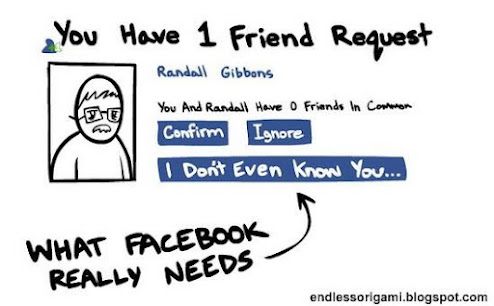



Comments
Post a Comment